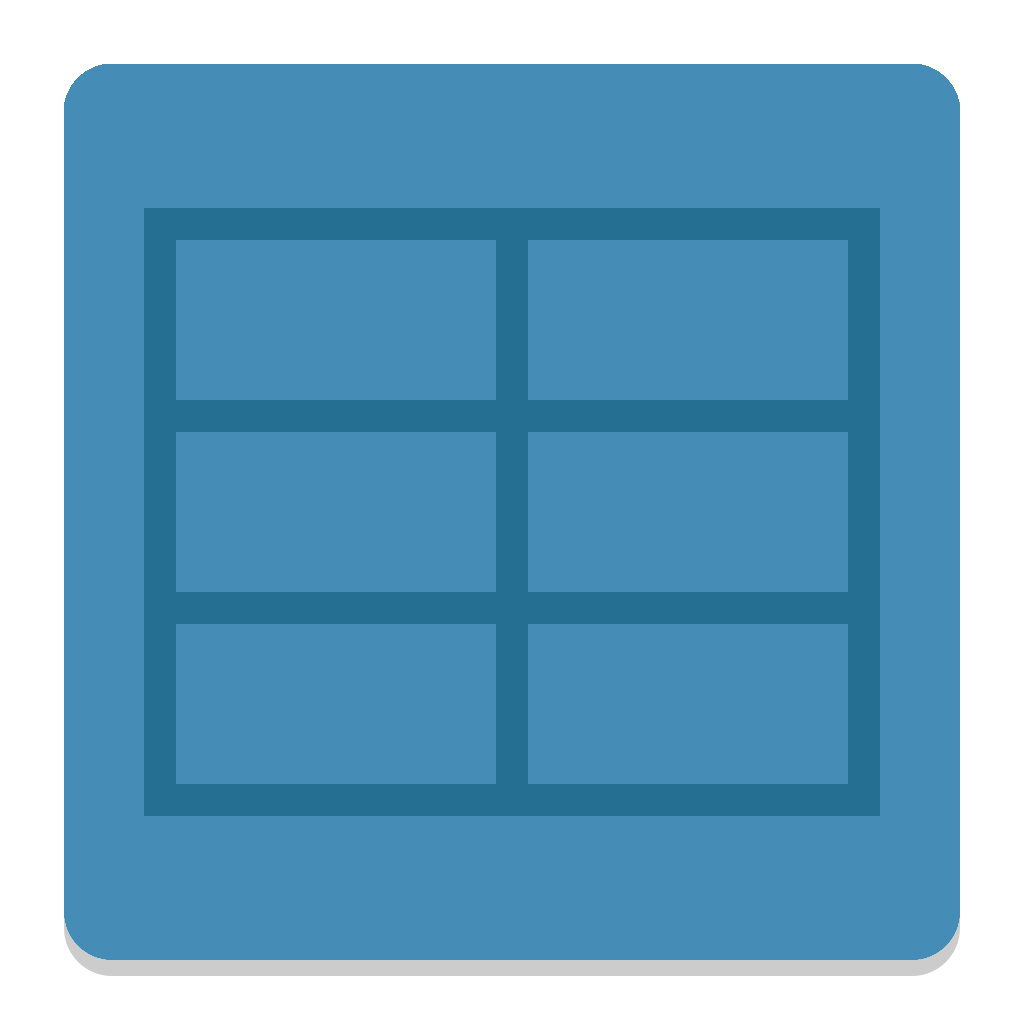Step 1) Download and install
Download the latest release from our github page.
(You can also clone the github repository and build it yourself)
Versions available
- Windows installer (automatic update support)
- Windows portable
- AppImage (automatic update support)
- Debian package (Debian/Ubuntu/Pop!_OS/Linux Mint…)
Step 2) Install and run
If you are using an installable version proceed through the installation and start the Entropia Tally as you normally would.
If you are running a portable version you can run them without installing.
The AppImage needs to be made executable after download.
Step 3) Configure Entropia Tally
1. Locate your Entropia Universe chat.log file.
Windows
C:\Users\<username>\Documents\Entropia Universe\chat.log
GNU/Linux
<wineprefix>/drive_c/users/<username>/My Documents/Entropia Universe/chat.log
2. Add full avatar name
Will enable you to track additional data (globals, hofs and rare items)
3. Add your weapon sets
Will enable you to track hunting returns. Get your weapon setup cost from the EntropiaWiki Weapon Compare tool