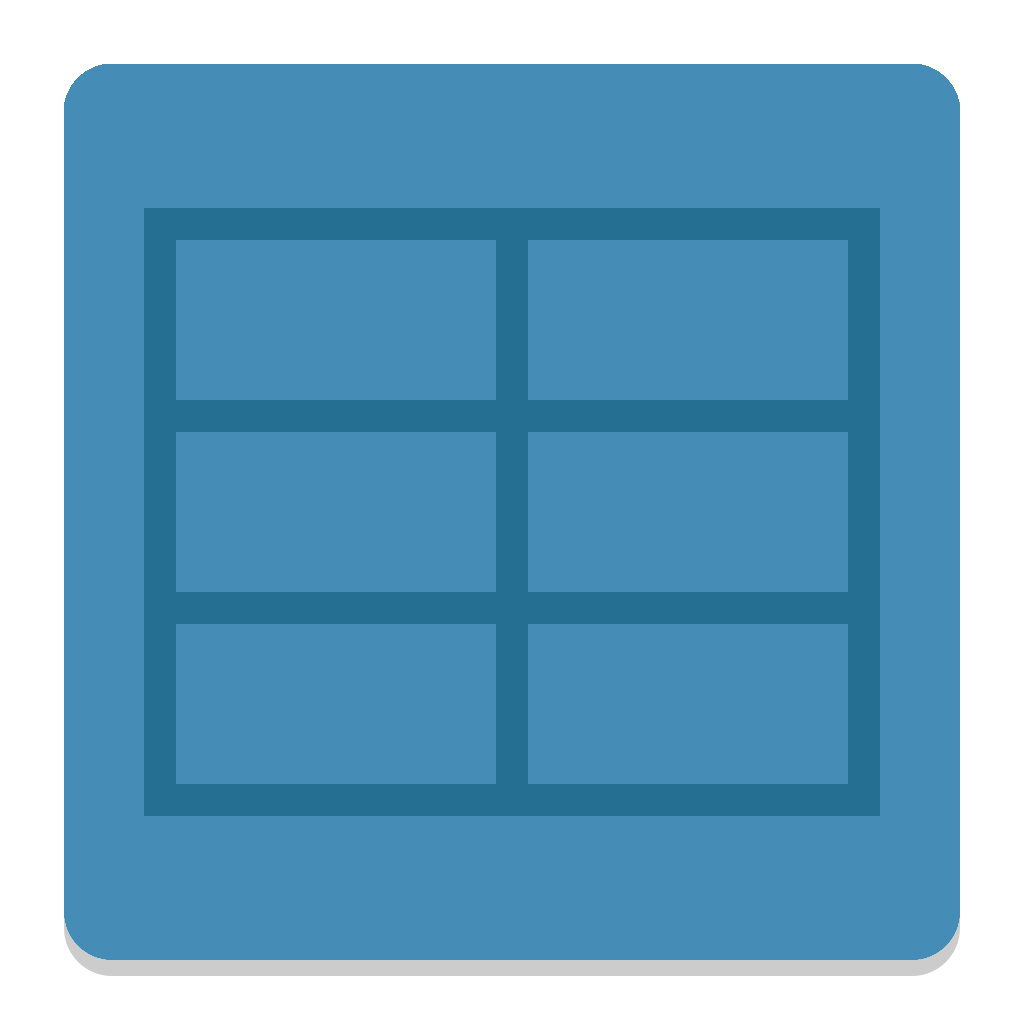Available keys for shortcuts.
Keep in mind that shortcuts can interfere with already registered shortcuts from other applications
Valid examples
Ctrl+Alt+1
Alt+Z
Ctrl+Super+F1
Available modifiers
- Control (or Ctrl for short)
- Alt
- AltGr
- Shift
- Super (the Windows key)
- Meta
Available key codes
- 0 to 9
- A to Z
- F1 to F24
- Punctuation like ~, !, @, #, $, etc.
- Plus
- Space
- Tab
- Capslock
- Numlock
- Scrolllock
- Backspace
- Delete
- Insert
- Return (or Enter as alias)
- Up, Down, Left and Right
- Home and End
- PageUp and PageDown
- Escape (or Esc for short)
- VolumeUp, VolumeDown and VolumeMute
- MediaNextTrack, MediaPreviousTrack, MediaStop and MediaPlayPause
- PrintScreen
- NumPad Keys
- num0 - num9
- numdec - decimal key
- numadd - numpad + key
- numsub - numpad - key
- nummult - numpad * key
- numdiv - numpad ÷ key